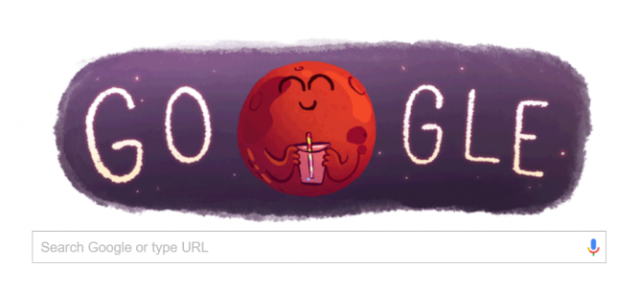Oukitel brand is not as famous Xiaomi and Meizu, but this phone is considered to provide something innovative such as the use of large battery in it. The one is Oukitel K4000, can be fairly strong. As reported by Phone Arena, Wednesday (09/30/2015), although a launch date has not been announced, but the video that illustrates the toughness of the phone is circulating in the virtual domain. The video show Oukitel K4000 had been drilled.
Oukitel brand is not as famous Xiaomi and Meizu, but this phone is considered to provide something innovative such as the use of large battery in it. The one is Oukitel K4000, can be fairly strong. As reported by Phone Arena, Wednesday (09/30/2015), although a launch date has not been announced, but the video that illustrates the toughness of the phone is circulating in the virtual domain. The video show Oukitel K4000 had been drilled.
In the first drill, Oukitel K4000 leaving only a small dot in the middle, but the phone can still be used. In the second drill, the phone screen Oukitel K4000 began to crack, but the phone screen is still able to function properly. Not satisfied, the testers drilling again the screen. As a result, the screen Oukitel K4000 starts to fail partially and leaving a black screen. But on the fourth drilled experiment, K4000 Oukitel screen begins to die, but after being turned on, though looks partially blackened screen. Oukitel K4000 can still respond to some commands.
Past drilling, the drill bit penetrates to the battery. Oukitel K4000 produces smoke and the results of the drill-through from front to back, but the Oukitel K4000 can still be used.